Unfortunately for people with older PCs Windows 11 introduced new system requirements, meaning Windows 11 will not install without the TPM 2.0 chip. In this guide, we’ll show you how to install Windows 11 without TPM, so in short bypass the TPM 2.0 requirement.

Below we will show you how to modify your registry during the Windows 11 setup in order to disable the TPM requirement.
Ok, so what is TPM?
So TPM is basically a tiny chip on your computer’s motherboard (may be separated from the main CPU and memory). TPM can securely store artifacts used to authenticate the platform (your PC or laptop). These artifacts can be passwords, certificates, or encryption keys. This chip can also be used to store platform measurements that help ensure that the platform remains trustworthy. During the boot process of a system, the boot code that is loaded (including firmware and the operating system components) can be measured and recorded in the TPM. The integrity measurements can be used as evidence for how a system started and to make sure that a TPM-based key was used only when the correct software was used to boot the system.
It is worth noting Windows 7 and Windows 10 both have extensive support for TPMs. Laptops and desktops meant for use in large organizations with strict IT security requirements are usually using it by default. For such entities TPMs have basically replaced the smart cards that IT departments once issued to employees. Smart cards must be inserted into a slot or tapped against a built-in wireless reader, to verify that the system is secure with TPM you doesn’t need that.
Does My PC Already Have TPM 2.0?
You can check whether TPM is present in your system by simply checking the Windows Device Manager. If it’s present it should be listed under “Security Devices” just like on the image below:
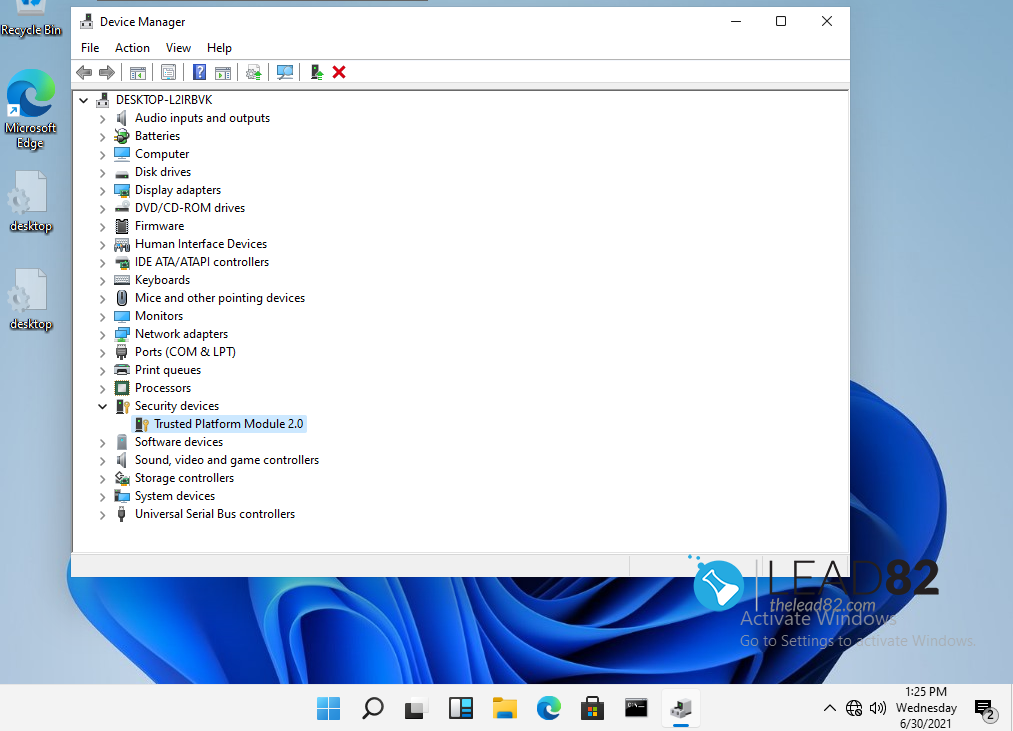
How can I install Windows 11 without a TPM chip?
- Start Windows 11 installation.
- Follow the installation steps until you see This PC can’t run Windows 11 error screen.
- Press Shift + F10 on your keyboard. Command Prompt (Windows console) application should arrive on your screen
- When the Command Prompt starts, type regedit and press Enter
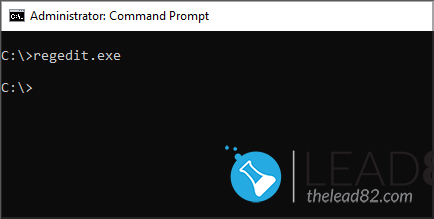
- Registry Editor window should display on your screen
- Type following address in the Registry Editor (address field):
HKEY_LOCAL_MACHINE\SYSTEM\Setup - Right-click Setup, expand the New section, and pick Key from the list
- Name the new key LabConfig
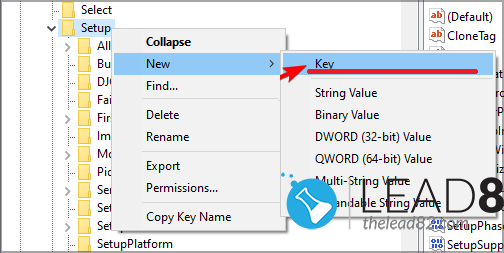
- Now navigate to the LabConfig (your newly created key). Right-click in the right pane and expand the New section and click on DWORD. This will add new DWORD value to the registry.
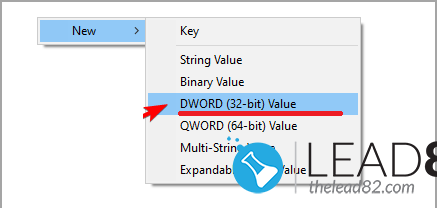
- Create two DWORD values: BypassTPMCheck and BypassSecureBootCheck
- Set both DWORD values to 1. Just like the image below shows:
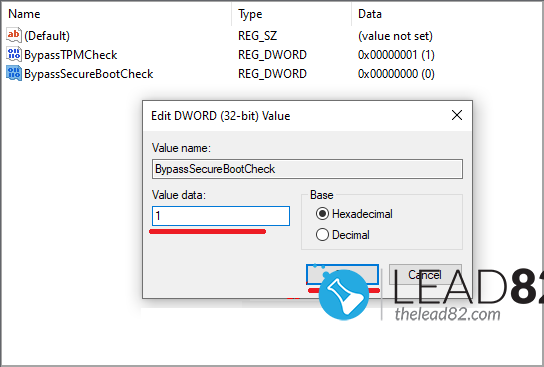
When you are done close the Registry Editor. Now the Windows 11 installation should continue without any TPM issues.
There you go, with this simple method you can install Windows 11 without TPM 2.0 requirement.
BYPASS WINDOWS 11 TPM REQUIREMENT WITH .REG KEY
Alternatively if you are updating yours Windows 10 installation, just create a .reg file, copy the contents below (source reddit) and double click on the .reg file to apply the system changes:
Windows Registry Editor Version 5.00
[HKEY_LOCAL_MACHINE\SYSTEM\Setup\LabConfig]
"BypassTPMCheck"=dword:00000001
"BypassSecureBootCheck"=dword:00000001
[HKEY_LOCAL_MACHINE\SOFTWARE\Microsoft\WindowsSelfHost\Applicability]
"BranchName"="Dev"
"Ring"="External"
"ContentType"="Mainline"
[HKEY_LOCAL_MACHINE\SOFTWARE\Microsoft\WindowsSelfHost\UI\Selection]
"UIContentType"="Mainline"
"UIBranch"="Dev"
"UIRing"="External"Where can I buy a TPM chip?
Most major PC retailers have TPM chips. Sometimes it may be easier (but unfortunately more expensive) to just buy new motherboard with TPM 2.0 chip already installed. Most newer motherboards support TPM 2.0.